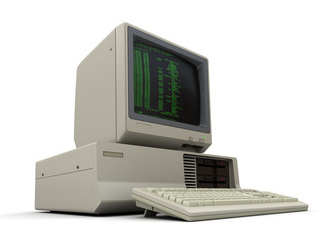Google announced in their official gmail blog that they will discontinue support in Gmail for the older browsers. So, from that moment they will only support latest and one previous release of Firefox, Chrome, IE and Safari.
For web applications to spring even farther ahead of traditional software, our teams need to make use of new capabilities available in modern browsers. For example, desktop notifications for Gmail and drag-and-drop file upload in Google Docs require advanced browsers that support HTML5. Older browsers just don’t have the chops to provide you with the same high-quality experience.
We agree with the Google that older browsers are bad. Just a few reasons why:
- User experience.
There is just no way to create the same experience for users in older browsers. - Websites and applications development cost.
All that work which has to be done to put in some fixes for old browsers, do the testing, etc, etc is billable. So, it costs real money to the businesses. And trust me, it’s not kind of work web developers are happy to do 🙂 - Security
Older browsers do not provide up to date protection of your data, do not have same encryption levels and may be vulnerable to attacks.
Should you ignore old browsers too?
Well, not so fast. First of all, if you do have a website, check how many people actually use old browsers. Can you afford to loose or at least annoy them? The situation may be different for the websites, because of the differences in the audience. So, if you do have a significant amount of users who still using IE 6 or IE 7 – don’t send them to the nasty page saying that they must upgrade their browsers or else.
Also newer browsers do not mean that all latest CSS 3 and HTML 5 tricks will work in all of them. Some of the new features are just not yet supported, and some are handled differently by different browsers. So, there is still need to look back and test websites and web applications on different platforms.
I believe it’s still a good practice to develop website or web application in a way, that it will be usable (or degradable) with less feature rich browsers. Usually that will also improve your site accessibility and provide a fall back for the situations when there is some issue with the “fancy” version of the interface. Don’t forget what happened to the Flash when Apple said they won’t support it on iPad and iPhone. So, always give users a backup plan to perform action, e.g. using buttons/links/menus together with drag and drop.
Let’s hope that as Gmail and other major web applications providers will stop supporting old browsers, it will make more people to switch to the latest ones and allowing website owners and developers to concentrate on bringing new nice features and improve user experiences with the web.